WPS Office MOD APK (Premium Unlocked)
| Developer | WPS SOFTWARE PTE. LTD. |
| Released on | Jul 21, 2011 |
| Updated | May 24, 2024 |
| Size | 180M |
| Version | 18.10 b1508 |
| Requirements | 5.0 |
| Downloads | 500,000,000+ |
| Get it on | |
MOD INFO
- Premium / Paid features unlocked;
- Login via account required;
- Disabled / Removed unwanted Permissions + Receivers + Providers + Services;
- Optimized and zipaligned graphics and cleaned resources for fast load;
- Ads Permissions / Services / Providers removed from Android.manifest;
- Ads links removed and invokes methods nullified;
- Ads layouts visibility disabled;
- Google Drive cloud broken;
- Google Play Store install package check disabled;
- Debug code removed;
- Remove default .source tags name of the corresponding java files;
- Analytics / Crashlytics / Firebase disabled;
- Facebook ads bundled SDK removed completely;
- Languages: Full Multi Languages;
- CPUs: armeabi-v7a, arm64-v8a;
- Screen DPIs: 120dpi, 160dpi, 240dpi, 320dpi, 480dpi, 640dpi;
- Original package signature changed;
Note: Login via account is required to use the Paid feature for free (Login via mail)
Description
WPS Office MOD APK is an all-in-one office suite that includes Word, PDF, Excel, PowerPoint, Forms, Cloud Storage, Template Gallery, and Online Editing & Sharing, among other features. WPS Office also integrates seamlessly with Google Classroom, Zoom, Slack, and Google Drive, enhancing the efficiency and stability of your online work and study.
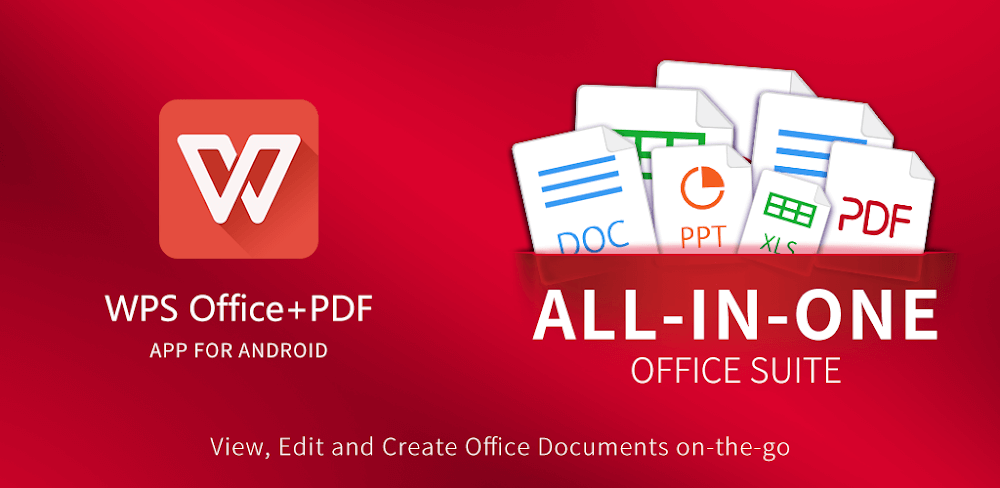
WPS OFFICE OVERVIEW
WPS Office is one of the most valuable applications for working with Office files and has extensive support features. You can check out different types of files and edit them as if you were on your laptop. Additionally, the conversion feature is also a must-have feature, helping you choose the right file type to send or save. It’s an app that every user should try.
WPS Office Mod APK turns your Android into a mini-office. WPS Office may be the best solution for remote work, online study, office jobs, E-learning, and so on. WPS Office is a professional word processor that is compatible with Microsoft Office 365, but it is free in basic features, smarter, and lighter.
WPS OFFICE FEATURES
WPS Office is a comprehensive application that offers a variety of tools to help you complete more tasks. Users will not have to worry about these tasks because WPS will help them edit text, office documents, and presentations. You can start working with applications that are compatible with many different operating systems.
MEET ALL YOUR NEEDS WITH MANY UNIQUE FEATURES
WPS Office is a One-stop shop with three essential apps: WPS Documents, WPS Presentations, and WPS Spreadsheets. WPS Office is a multipurpose application. Each product will come with the necessary tools to ensure your needs are met and the job is no longer difficult. In addition, users can open all three tabs simultaneously to better suit their work or other needs. You can start with the fundamentals, allowing you to easily edit, create, and read documents. Document memos and presentation spreadsheets are examples of core functionality. You don’t have to worry about the app’s compatibility with your device because it’s designed to work with most app formats available on any computer or phone device.
FREE PDF CONVERSION AND CLOUD DRIVE ACCESS
WPS has quickly evolved to fit your needs, even if you are just starting out, because providing users Using a wide selection of tools will help them access the application more easily. Since this office application makes reading and viewing PDF files simple, you won’t have to worry about the security of your PDF files. Furthermore, if you don’t know how to convert Word, text, Excel, PowerPoint or doc files to PDF format, WPS can help you in just a few simple steps. In addition, the WPS Office toolkit also has a PDF export button, making data transfer easier. Additionally, WPS Office can read Microsoft Office files. In addition, the application also connects to Cloud Drive, allowing you to easily access and edit documents stored in services such as Dropbox, Google Drive, Box and others.
DOCUMENTS CAN BE EASILY ENCRYPTED AND SHARED
Users frequently express concerns about information security and file viruses; Therefore, WPS Office includes support for document encryption to make data safer and more secure. Additionally, to better meet user needs, you can share your documents via Wi-Fi, NFC, DLNA, email, instant messaging, Whatsapp and many other services. Other wacky apps. With the ease of document sharing, you can connect with others and communicate faster and more effectively.
PRESENT WITH SIMPLE GESTURES AND THOUSANDS OF OTHER FEATURES
This app is a must-have for your presentations as it includes a function that allows you to create interactive PowerPoint slides. highly professional. WPS has your back with Miracast, and users of this app can now start displaying their work on any compatible device. Additionally, you can present using Wifi, NFC, or any other available feature. Plus, with wireless printing, you won’t have to wait to print PDF files or office documents. You’ll have the best experience in the space if you use a program that maintains the same level of performance for your device and has a simple, easy-to-use interface.
CONCLUSION
WPS Office Mod APK, as a professional word processor, is more sophisticated and simpler to use than other office software in terms of fundamental capabilities.
What's new
Font Update:
We are excited to introduce newfonts for our users to enhance their pdf signing experience! These fonts have been sourced from Google Fonts and strictly follow the Open Font License (OFL) principles.
Legal & Acknowledgements:
The fonts we've integrated from Google Fonts adhere to the Open Font License. For more details on the Open Font License, users can visit: https://scripts.sil.org/cms/scripts/page.php?site_id=nrsi&id=OFL






