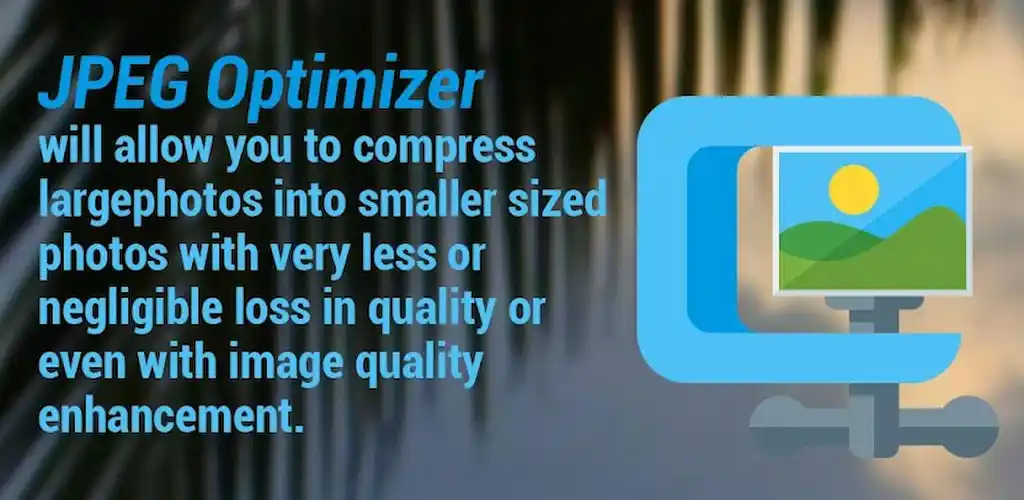JPEG Optimizer PRO: Efficient Photo Compression with PDF Support
JPEG Optimizer PRO is a powerful tool designed to help users compress large photos into smaller, more manageable file sizes without compromising on quality. This software provides advanced features that make it a versatile tool for individuals and professionals who frequently work with digital images. One of the standout capabilities of JPEG Optimizer PRO is its ability to maintain high image quality while significantly reducing file sizes. Additionally, the software offers a unique ISO Noise Optimization algorithm that not only reduces the file size but also enhances the image quality, setting it apart from other image compression tools.
Key Features of JPEG Optimizer PRO
JPEG Optimizer PRO offers a range of features that cater to various image compression and resizing needs. Below are some of the most important functionalities that make this a valuable tool for managing digital photos:
Compress and Resize Photos
One of the primary functions of JPEG Optimizer PRO is its ability to compress and resize images. The software allows users to reduce the file size of large images while retaining their original resolution and quality as much as possible. This is especially useful for users who need to share or store photos but are limited by storage capacity or bandwidth. The resizing feature allows users to adjust the dimensions of the image, making it easier to fit specific size requirements for online platforms, documents, or other purposes.
Compress or Resize Multiple Photos Simultaneously
JPEG Optimizer PRO is designed to save users time by providing the option to compress or resize multiple images at once. This batch processing capability is particularly useful for photographers, graphic designers, or anyone who deals with large collections of digital images. Instead of compressing or resizing each image individually, users can select several photos and apply the same compression or resizing settings to all of them in one go. This feature can dramatically speed up workflows and reduce the time spent on repetitive tasks.
Control Over Image Compression Quality
Another valuable feature of JPEG Optimizer PRO is its ability to let users fine-tune the quality of the compressed image. Users can manually adjust the compression settings to balance the trade-off between file size and image quality. If preserving image quality is a priority, users can opt for a lower compression level, which will result in a slightly larger file size. On the other hand, if minimizing file size is more important, users can set a higher compression level. This flexibility ensures that users can customize their image compression according to their specific needs.
Unique ISO Noise Optimization Algorithm
One of the unique aspects of JPEG Optimizer PRO is its ISO Noise Optimization algorithm. This advanced feature not only compresses the image but also enhances its quality by reducing the ISO noise commonly found in images taken in low-light conditions or with high ISO settings. The algorithm works by smoothing out the noise without affecting the overall sharpness and detail of the image. This results in a cleaner, more professional-looking photo while still achieving a smaller file size. This feature distinguishes JPEG Optimizer PRO from other image compression tools that may degrade image quality during the compression process.
Save and Share Images as Individual JPEGs
JPEG Optimizer PRO offers various options for saving and sharing compressed images. Users can choose to save their photos as individual JPEG files, which is the most common format for digital images. This option is convenient for users who need to share photos via email, social media, or other platforms that support JPEG files. The software ensures that the compressed images are optimized for sharing while maintaining a high level of quality.
Save and Share Images as JPEGs in a ZIP Archive
For users who need to share multiple photos at once, JPEG Optimizer PRO provides the option to pack the images into a ZIP archive. This is an efficient way to send large quantities of photos in a single file, reducing the hassle of attaching multiple images separately. The ZIP archive not only compresses the images but also makes it easier to organize and manage them. This feature is particularly useful for photographers, designers, or anyone who needs to share large photo collections with clients, colleagues, or friends.
Save and Share Images as JPEGs in a PDF File
Another unique feature of JPEG Optimizer PRO is its ability to save and share images as JPEGs packed into a PDF file. This is especially useful for users who need to create photo albums, portfolios, or presentations in a single, easy-to-view document. The PDF format is widely supported across different devices and platforms, making it an excellent choice for sharing images in a professional and accessible format. By packing JPEGs into a PDF, users can ensure that their photos are presented in a cohesive and organized manner.
Conclusion
JPEG Optimizer PRO with PDF support is a comprehensive tool for anyone who needs to compress, resize, and optimize digital images. Its unique features, such as the ISO Noise Optimization algorithm and the ability to save images in various formats, make it a standout choice for photographers, designers, and casual users alike. Whether you need to compress a single image or an entire batch of photos, JPEG Optimizer PRO provides a flexible and efficient solution that helps you reduce file size without sacrificing image quality.