Kiwi Browser – Fast & Quiet MOD APK (No ADS, Optimized)
Mod Info
* Removed ADS
* Removed Trackers
* Disabled Analytics/Crashalytics
* Renamed “Kiwi Browser” to “Browser”
* Re-linked “Search Engines” back to there origins instead of kiwisearches.net etc.
* Removed favicons used by logos.kiwibrowser.com (Better look & more privacy focused)
* Removed unwanted Permissions:
Location (Privacy Matters)
Record Audio (Privacy Matters)
Take Pictures & Videos (Privacy Matters)
Access Contacts (Privacy Matters)
Access Device AD_ID identifier (Lol)
* Custom filters to block Ads/Annoyances on adult websites, youtube, apkpure, platinmods, kick etc.
Hint: To use PIP Mode – Enter any video in fullscreen then minimize the browser.
Note: Second version (same mod) but with Camera & Microphone permission for people who need that.
Description
Kiwi Browser MOD APK is made to browse the internet, read news, watch videos and listen to music, without annoyances.
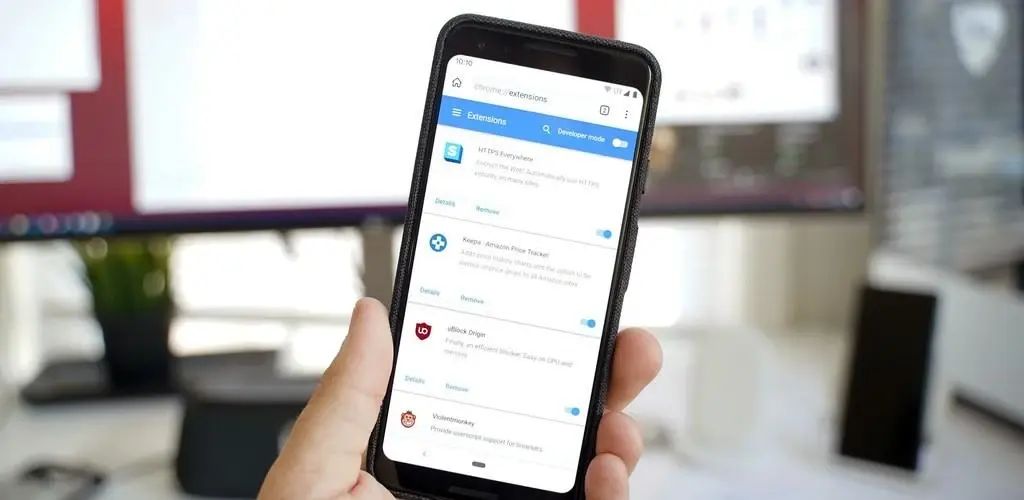
Kiwi Browser MOD APK is designed to offer a smooth and uninterrupted internet browsing experience, allowing users to read news, watch videos, and listen to music without any disturbances.
Browse in Peace with Kiwi Browser
Kiwi Browser is built on Chromium and WebKit, the same engine that powers the world’s most popular browsers. This means you can enjoy a familiar browsing experience without having to adjust to a new interface.
Engage with the Community
For power users and supporters, Kiwi Browser has an active Discord community where you can discuss development ideas and share feedback. Join the conversation at: Kiwi Browser Discord Community.
Main Features of Kiwi Browser
Powered by Chromium
Kiwi Browser leverages the best aspects of Chromium to deliver a robust and reliable browsing experience.
Exceptional Page Load Speed
Thanks to its highly optimized rendering engine, Kiwi Browser loads web pages exceptionally fast, ensuring a smooth and efficient browsing experience.
Powerful Ad Blocking
Kiwi Browser comes with a powerful ad blocker that eliminates most intrusive ads. You can enable ad blocking in the settings under the Ads section or use any extension of your choice.
Effective Pop-ups Blocker
The browser includes a strong pop-up blocker that effectively prevents unwanted pop-ups from disrupting your browsing.
Cryptojacking Protection
Kiwi Browser is the first Android browser to offer protection against cryptojacking, ensuring hackers can’t use your device to mine cryptocurrency.
Unlock Facebook Web Messenger
With Kiwi Browser, you can use Facebook Web Messenger by visiting m.facebook.com, allowing you to chat with friends without needing to install the Facebook app.
Additional Features
Customizable Night Mode
Kiwi Browser offers a night mode with customizable contrast and grayscale options. For AMOLED screens, 100% contrast turns off pixels for pure black, and 101% contrast combines pure black with white text for enhanced readability.
Bottom Address Bar
The browser features a bottom address bar for easier access and navigation.
Homepage Management
You can manage the websites that appear on your homepage by long-pressing to move or delete tiles, or by clicking the [+] to add a new website.
Disable AMP
Kiwi Browser allows you to disable AMP (Accelerated Mobile Pages) in the settings under the Privacy section.
Block Annoying Notifications
The browser can block intrusive notifications, ensuring a distraction-free browsing experience.
Privacy Protection
Kiwi Browser blocks slow and invasive trackers to protect your privacy while browsing.
Multilingual Support
Kiwi Browser supports translation into 60 languages, making it accessible to a global audience.
Bookmark Management
You can easily import and export bookmarks, simplifying the process of transferring your favorite sites.
Custom Downloads Folder
Kiwi Browser allows you to choose where your downloaded files are stored. Note that on some Android versions, uninstalling the app might also remove your downloads, so be sure to back up important files if needed.
Extensive Extension Support
The browser supports a wide range of extensions, allowing you to customize your browsing experience further.
Advanced Features for Power Users
Open Links with External Applications
If you prefer to open links with external applications, you can long-press on the link or change the default setting in Settings under Accessibility.
Add New Search Engines
To add a new search engine, perform a couple of searches on your preferred search engine and then go to Settings, Search Engine to add it to Kiwi Browser.
Kiwi Browser MOD APK offers a comprehensive and customizable browsing experience, combining speed, security, and convenience. Whether you’re a casual user or a power user, Kiwi Browser has features that cater to all your browsing needs.


