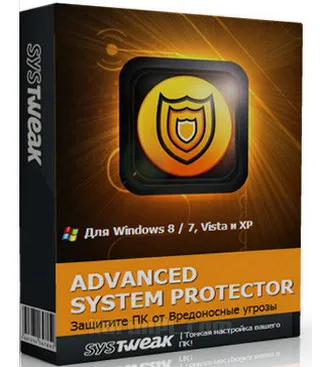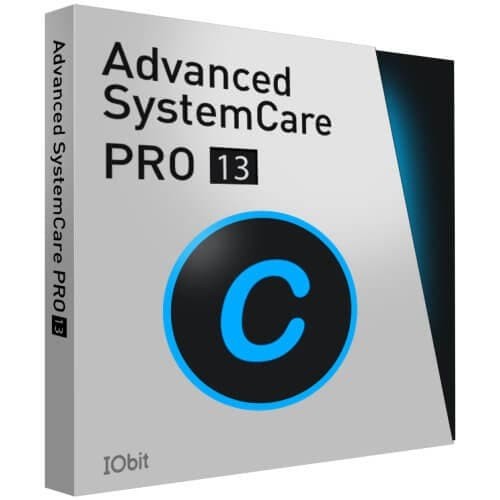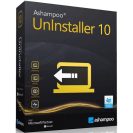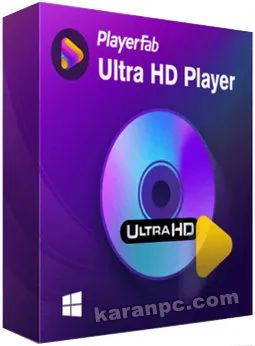MEmu Android Emulator for PC (Offline Installer)
Description
MEmu Android Emulator is a brand new *FREE* Android emulator that brings fun of the Android experience to Microsoft Windows devices. It runs on nearly all Windows devices (PC, notebook, 2-in-1 devices, tablets). Comparing to others, MEmu provides the highest performance and greatest compatibility.
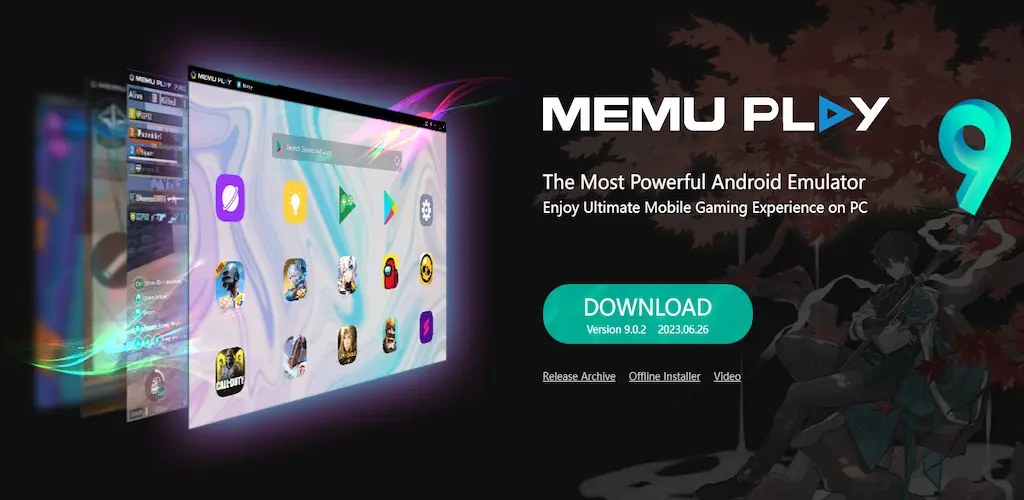
Rich Features:
– Full Android experience with an elegant desktop
– Flexible customization (CPU, memory, resolution, device model, root mode, etc.)
– Mapping the keyboard/joystick to screen touch for much better game experience
– Passing through sensor data (e.g. accelerator) to Android, like Microsoft Surface.
– GPS location simulation, show up wherever you want
– File sharing between Windows and Android
– One click to create/clone Android instances
With MEmu, you can:
– Have fun to play Android games on PC with bigger screen and unlimited battery
– Play with multiple apps/games in multiple windows (Android instances)
– Chat with friends by keyboard like Whatsapp, etc.
– Watch live show and TV channels
System Requirements:
– Windows Vista/Windows 7 SP1/Windows 8.1/Windows 10
– Intel or AMD CPU (with Virtualization Technology support preferred)
– GPU with OpenGL 2.0+ support
– At least 1 GB free system memory
– At least 2 GB of free disk space under installation path
Note: It’s not recommended to run MEmu App Player in another virtual machine software.
Images