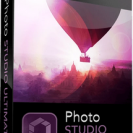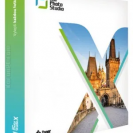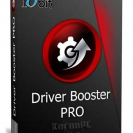Microsoft Windows and Office ISO Downloader Tool
How to Install?
- Download the “Windows ISO Downloader.exe”
- Run the “Windows ISO Downloader.exe”
- That’s it.Download the Genuine ISO you like.
How to Use?
- Connect to the internet
- Launch Windows ISO Downloader
- That’s All, Enjoy
Description
Microsoft Windows and Office ISO Downloader Tool allows an easy and comfortable way to download genuine Windows 7, 8.1 and 10, as well as Office 2007 and 2010 disk images (ISO) directly from Microsoft’s servers.Ever since Microsoft pulled the Windows disk images from Digital River, hunting for untouched ISO files has been a pain. Our new tool will make your life easier, and provides and interface to Microsoft TechBench to download original Windows images directly from Microsoft’s server.As of version 2.00, the tool can also download Microsoft Office.
Available Versions:
Windows 7: Home Basic, Home Premium, Professional, Ultimate.
Windows 8: Professional Upgrade (leftover lot).
Windows 10: Home/Professional.
Office 2007: Home and Student, Small Business, Professional.
Office 2010: Home and Student, Home and Business, Professional, Access, Excel, OneNote, Outlook, PowerPoint,Word, Project Standard, Project Professional, Visio Standard, Visio Professional, Visio Premium.
Office 2011: Home and Student, Home and Business.
Images