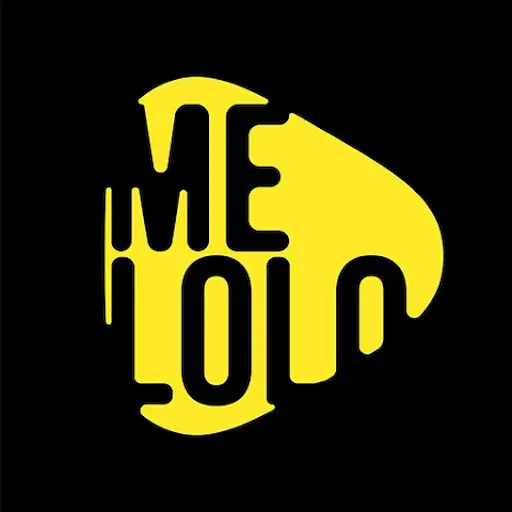Overlays – Floating Launcher MOD APK (Pro Unlocked)
MOD INFO
- Pro / Paid features unlocked – no additional key required;
- Optimized and zipaligned graphics and cleaned resources for fast load;
- Ads links removed and invokes methods nullified;
- Debug code removed;
- Languages: Full Multi Languages;
- CPUs: universal architecture;
- Screen DPIs: 120dpi, 160dpi, 240dpi, 320dpi, 480dpi, 640dpi;
- Original package signature changed;
Description
Overlays MOD APK is an advanced multitasking/multi-window automation tool that floats your widgets everywhere. Float widgets and custom apps on top of other applications to increase your productivity and enjoy true multitasking!
Download Also: MacroDroid – Device Automation MOD APK
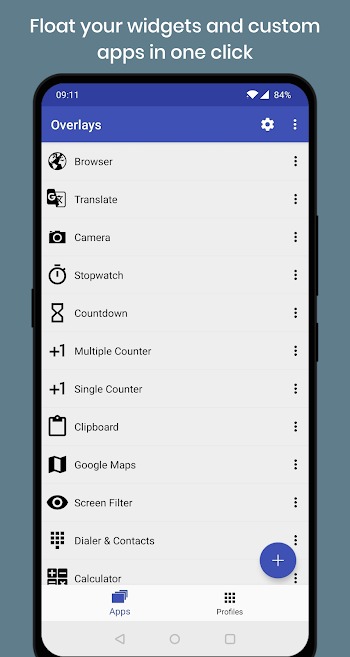
With Overlays, you can choose between total automation and manual triggers.
* Float widgets and custom apps (floating windows) only when a specific app is running
* Choose between fully automated and manual triggers
* Minimize your floating apps to floating bubbles
* Listen to music while using other apps
* Count things when playing a game
* Multitask on your secondary screen (Samsung Dex)
* Turn any website into a floating app
* Create custom floating apps of your own
* Show your music widget when you plug your headset
* Float a screen filter to reduce screen brightness even more!
* The options are endless!
Included custom floating apps
– Floating Widgets
– Floating Shortcuts
– Floating Browser
– Floating Media Player, Video & Audio (Pro)
– Floating YouTube (Web app, not affiliated with YouTube LLC)
– Floating Tally Counter (Pro)
– Floating Volume Control (Pro)
– Floating Navigation Bar (Assistive touch)
– Floating Screenshot button (Android 9.0+)
– Floating Screen Filter
– Floating Sidebar
– Floating Clipboard (Pro, Android 9 and below)
– Floating Timer
– Floating Stopwatch
– Floating Simple Text
– Floating Google Maps (Route preview only)
– Floating Google Translate
– Floating Camera
– Floating Calculator
– Floating Dialer and Contacts
– Floating Flashlight, WiFi & Bluetooth toggle, Battery, Weather, and Clock
Customize your experience
– Click through
– Different sizes and positions per screen orientation
– Different move options
– Show only on portrait/landscape
– Unique animations (Pro)
– Background color and transparency
– Z-Order: Sort overlays in layers (Pro)
– Align to grid
– Many other options to fully customize your experience!
Automatic and manual triggers
– Running Application
– System Events
– Tasker integration (Pro) for full automation
– Floating Sidebar – swipe your screen edge to reveal the sidebar
– Long press the Home button
– Launcher Shortcuts
– Lock screen only (Android 7.1 and below)
– Quick Setting Tile (Android 7.0+)