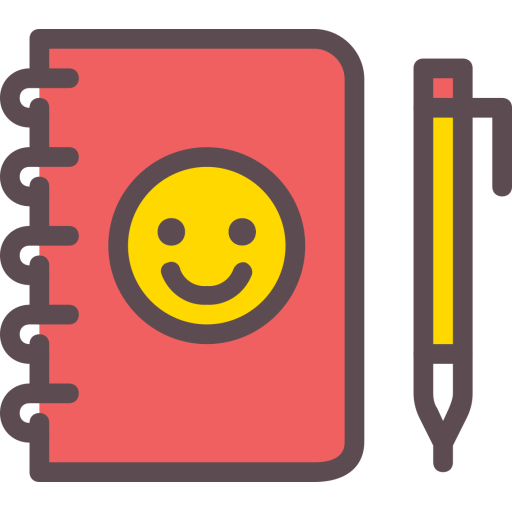Root Checker Pro APK (Patched/Full Version)
Mod Info
No LP or Google Play Modded needed.
Description
The Root Checker Pro mode displays the most important information when determining whether root (superuser) access has been properly installed. This application will also allow the user to verify a proper BusyBox installation.

Root Checker Pro is a powerful Android application designed to provide users with a comprehensive understanding of their device’s root access and BusyBox installation status. Whether you’re a seasoned Android user or just starting out, this app offers a simple yet informative way to assess the integrity of your root environment.
Unveiling the Root Essentials
At its core, Root Checker Pro delves into the critical aspects of root access, providing a detailed analysis of:
- SU Binary Location and Permissions: The app examines the location and file permissions of the standard “su” binary, the key component for granting root privileges on Android. This information is crucial for troubleshooting root access issues.
- Root UID/GID and SELinux Context: Root Checker Pro scrutinizes the user ID (UID) and group ID (GID) associated with the root user, as well as the SELinux context, offering a deep insight into the security settings surrounding root access.
- Superuser Application Installation and Version: The app identifies any installed Superuser applications, such as SuperSU or Magisk, and displays their versions, providing a clear picture of the root management tools in place.
- ADB Shell Default User Mode: Root Checker Pro analyzes the default user mode of the Android Debug Bridge (ADB) shell, revealing whether it operates in shell or root user mode.
- SELinux Status: The app determines the status of SELinux (Security-Enhanced Linux), indicating whether it is in enforcing mode or not.
- System Defined PATH: Root Checker Pro presents the system’s defined PATH variable, which plays a crucial role in locating executable files during command execution.
Beyond the Basics: Unveiling BusyBox Details
Beyond root access, Root Checker Pro extends its analysis to include the vital BusyBox installation:
- BusyBox Installation Verification: The app checks for the presence of BusyBox, a collection of essential Unix utilities, and verifies its installation status.
Technical Expertise Made Accessible
For users with a deeper technical understanding, Root Checker Pro offers a wealth of detailed information:
- Troubleshooting Root and BusyBox Issues: The app provides a comprehensive overview of the root and BusyBox environment, empowering users to diagnose and resolve any potential problems.
Empowering Every User
Root Checker Pro aims to make root access verification accessible to everyone, regardless of their technical expertise:
- Simplified Root Access Check: The app offers a straightforward and intuitive method for determining whether a device has proper root access.
- Easy BusyBox Verification: Users can easily verify the presence and status of a BusyBox installation.
Sharing for Collaborative Solutions
Root Checker Pro goes beyond simple verification, offering tools for collaboration and problem-solving:
- Export Detailed Output: The app allows users to export the detailed analysis results via email or social media, facilitating communication and assistance when encountering root or BusyBox issues.
Constant Monitoring with a Widget
For continuous monitoring, Root Checker Pro provides a convenient widget:
- Real-time Status Updates: The widget displays the current status of root access and BusyBox installation, keeping users informed at a glance.
- Customizable Timer Intervals: Users can set a timer interval to trigger automatic status checks, ensuring they are always aware of any changes.
Root Checker Pro is a comprehensive and user-friendly tool designed to empower Android users with a complete understanding of their root and BusyBox environment. Whether you need to confirm your root access, troubleshoot issues, or simply stay informed, this app provides all the information you need, presented in a clear and accessible format.