Wifi Device Control Pro MOD APK (Premium Unlocked)
Codetory - Ondřej PelišUpdated
Mar 13, 2021Version
1.6Requirements
4.0.3Downloads
1,000+Get it on
Mod Info
Paid Features Unlocked
Description
Wifi Device Control is designed for all handymen who need to control their creations built using Arduino, ESP, Rapsberry Pi and others. Would you prefer to communicate via Bluetooth? We have the “Bluetooth Device Control Free” app for that.
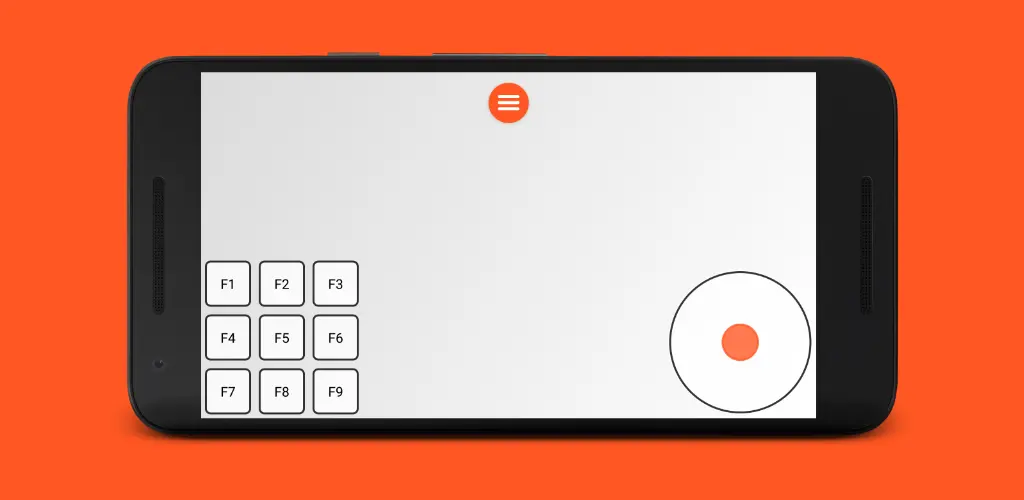
FEATURES OVERVIEW
• the commands sent are defined as hexadecimal strings
• possibility to set repeating of the sent commands when holding down a button and its period
• displaying incoming messages in hexadecimal or text form with the possibility to choose its encoding (UTF-8, Win1250, …)
• adjustable automatic sending of the stop commands upon loss of the main screen “focus” (e.g. upon an incoming call), or upon displaying the application menu
• GUI is designed for both tablets and phones
• Czech and English localization
• detailed help
• GPS support through customizable templates of the sent messages
• accelerometer support in the form of customizable templates of the sent messages
• possibility to set the size of the individual control panels using the “zoom” gesture
• possibility to hide / show the control panel using gestures
• heartbeat (detection of a communication failure)
• support for the UDP protocol (adjustable number of repetitions of datagrams) and TCP
• number of easily configurable buttons 14
• number of buttons with the possibility to set your own labels and visibility 9
PRO VERSION
• number of easily configurable buttons 21
• number of buttons with the possibility to set your own labels and visibility 16
• gamepad and joystick support
• adjustable virtual joystick
• no advertisement occupying precious space
• export and import settings
HELP PAGE
http://wifi-device-control.codetory.cz/en
PRODUCT PAGE
http://codetory.cz/en/software/wifi-device-control
TESTED ON
• Sony Xperia L
• Asus Transformer
• Samsung S3
• Prestigio MultiPad 10.1 Ultimate 3G
• Samsung S6
• ASUS MeMO Pad ME173X
• Nexus 7
• MOGA Pro Controller
• Genius Maxfire Blaze 5
• Joystick Thrustmaster Flight
• Modecom Volcano Tablet Gamepad
• Dance pad PGS-I-2006






