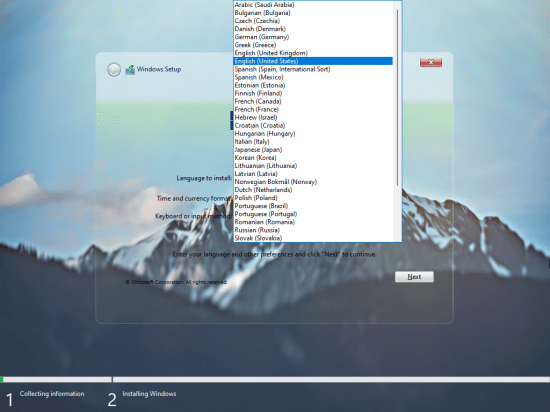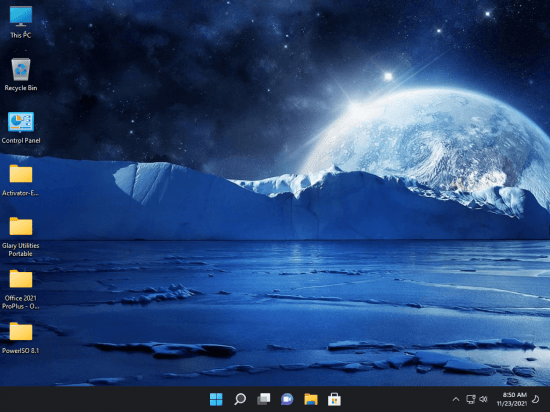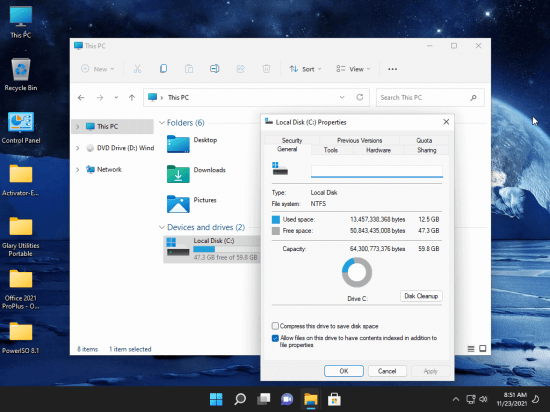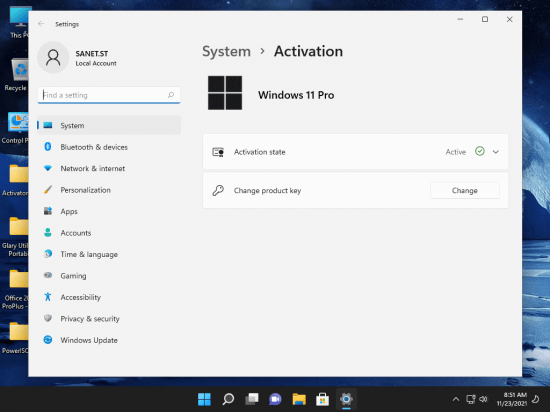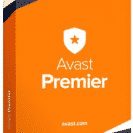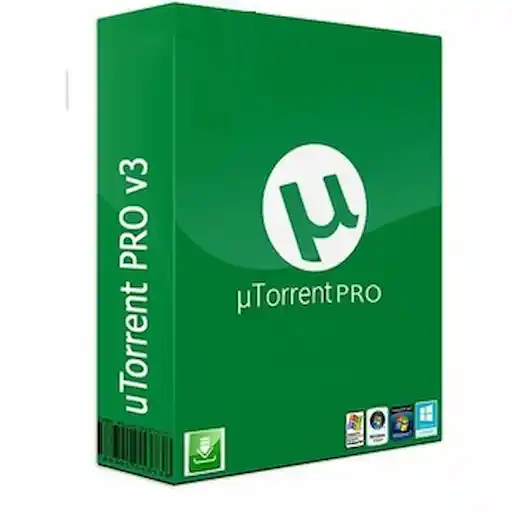Windows 11 Pro 21H2 x64 All 38 languages Artica Lite 22000.318 Non-TPM 2.0
Description
At a time when the PC is playing a more central role in our lives, Windows 11 Pro is designed to bring you closer to what you love. This is the latest version of Windows OS releases, with a new interface and other new features like a new Microsoft Store, a new personalized feed powered by AI and best-in-class browser performance from Microsoft Edge, Chat from Microsoft Teams integrated into the taskbar, and many more!
Removed Components:
– all bloatware apps except Windows store and Xbox
– Access Control List
– AssignedAccessLockApp
– ActiveX Installer Service
– Agent Activation Runtime
– AllJoyn Router Service
– Application Virtualization (App-V)
– Assigned Access
– ActiveX Compatibility Flags (Killbits)
– Camera Barcode Scanner
– Cache and temp files
– CLIP
– IMAGE
– Ease Of Access Themes
– Easy Transfer
– Face Recognition
– Fax
– Floppy disk
– Infrared devices
– Internet Explorer
– iSCSI Initiator
– Map Control
– Microsoft Edge
– MultiPoint Connector
– Natural Authentication
– NDIS Packet Capturing
– On-Screen Keyboard
– OneDrive
– Phone Service
– Point of Service (POS)
– Retail Demo Content
– Security Center
– Skype ORTC
– Speech TTS
– Speech API
– Spell Checking
– Speech Recognition
– Steps Recorder
– Storage Spaces
– sound recorder
– System Reset for Windows
– Tablet PC
– Telephony
– TV Tuner codecs and support
– Windows Biometric Service
– Windows Recovery
– WinPE
– Windows Disc Image Burning Tool
– Windows Mixed Reality
– Windows Reader (PDF)
– Windows System Assessment Tool (WinSAT)
– Work Folders Client
– Windows Defender
– Windows Web Experience Pack
Extras:
– theme added
– Dark mode for apps enabled
– Dark mode for windows enabled
– Autoplay is disabled
– Ballon notifications are disabled
– CD burning features are disabled
– People in the taskbar is disabled
– Fast start-up is enabled
– Experimentation is disabled
– Location services are disabled
– Cortana (all) is disabled
– Feedback frequency is disabled
– Photo viewer is restored
– UAC disabled
– Let apps use other devices open apps and continue experiences is disabled
– Let apps use user advertising ID is disabled
– Let Microsoft provide more tailored experiences if disabled
– Let Windows collect my activities for this pc is disabled
– Let Windows track app launched to improve start and search results
– Send Microsoft info about how I write to help us improve typing is disabled
– Shared experiences is disabled
– Bing web results are disabled
– Shell bags is disabled
– Get tips and suggestions as you use windows is disabled
– Allow apps access (all) is disabled
– Automatic installation of the sponsored app is disabled
– Automatically connecting to hotspots is disabled
– Let apps use other devices open apps and continue experiences is disabled
– Get tips and suggestions as you use windows is disabled
– Meet now taskbar widget is disabled
– News and interests are disabled
– Quiet hours is disabled
– Windows collect my activities from this pc (timeline) is disabled
– Telemetry is disabled
– more tweaks have been applied for better performance
Registry:
– added God Mode in Desktop Context Menu
– added personalize to the context menu (you can change your themes from there)
– added safe mode to the context menu
– added PowerShell to Context Menu
– added Open command window here as administrator
– added Computer Management to Desktop Context Menu
– added Control Panel to the desktop context menu
– added Windows Tools to the desktop context menu
– added Take Ownership to the context menu
– added System_Tools to the desktop context menu
– added App Mode to the desktop context menu
– added Display settings to the desktop context menu
Programs added:
– PowerISO 8.1 (portable at desktop)
– Glary Utilities (portable at desktop)
– Office 2021 ProPlus (installer at desktop/run the bat file)
What's new
IMPORTANT Because of minimal operations during the holidays and the upcoming Western new year, there won’t be a preview release (known as a “C” release) for the month of December 2021. There will be a monthly security release (known as a “B” release) for December 2021. Normal monthly servicing for both B and C releases will resume in January 2022.
Images