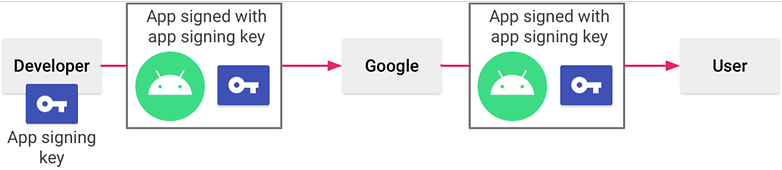So here’s the story, since it was first launched (more than a decade ago), APK files have become a universal format for apps on Android. Whether it’s a developer or a user who wants to install apps from a different source (eg Google Play Store, APKMirror, or something else) — always use a file with the APK format.
So here’s the story, since it was first launched (more than a decade ago), APK files have become a universal format for apps on Android. Whether it’s a developer or a user who wants to install apps from a different source (eg Google Play Store, APKMirror, or something else) — always use a file with the APK format.
But everything has changed since August 2021, where Google changed the application format on Android from previously using APK to AAB. So, what is an AAB file?
AAB files are custom-made files
So, the difference between APK and AAB files lies in what we refer to as resources. In an application, a resource is anything that is not programming code, such as images, language files, or music. If you select the “Install” button for the app in the Play Store, Google will then send you a customized APK file of the AAB file for your device, of course, the file is already adapted to the resources you need.
For example, is your smartphone stuck at Full HD + resolution? Then, you will only receive APKs without 2K, or 4K resolution. Another example is when you set English and Indonesian as the device languages, the APK that you will receive will not add other languages that you don’t use.
Verified directly by Google, not by developer
Another big difference is in-app signing (verification). As long as using the APK file, it is the application developer who is responsible for signing it with the developer’s key. This lock can be used when installing an app on a smartphone, its purpose is to check if the app has been compromised by malware or if the app has been unlocked for paid features.
Well, in the future it won’t be the developer who will sign the APK, but Google will do this immediately — namely when creating the APK file from AAB.
So, Google doesn’t completely remove APK files from Android because the AAB file format is more complex (more resources or you could say an extension of the APK) and when you install the application to your smartphone, the file you receive remains in the form APKs. It’s just that, the APK file has been adapted to the needs of your device without bringing unnecessary things.
In addition to being more complex, AAB files also always require permission from Google, whether it’s when updating or just buying paid features (the term Pro features) from an application. So, apps with AAB files are definitely much more secure and tightly integrated with Google, because they all need permission from Google.
The point is, I hope it is useful and can help you understand the AAB file. So, what do you think about this policy change from Google? Say it directly in the comments column.