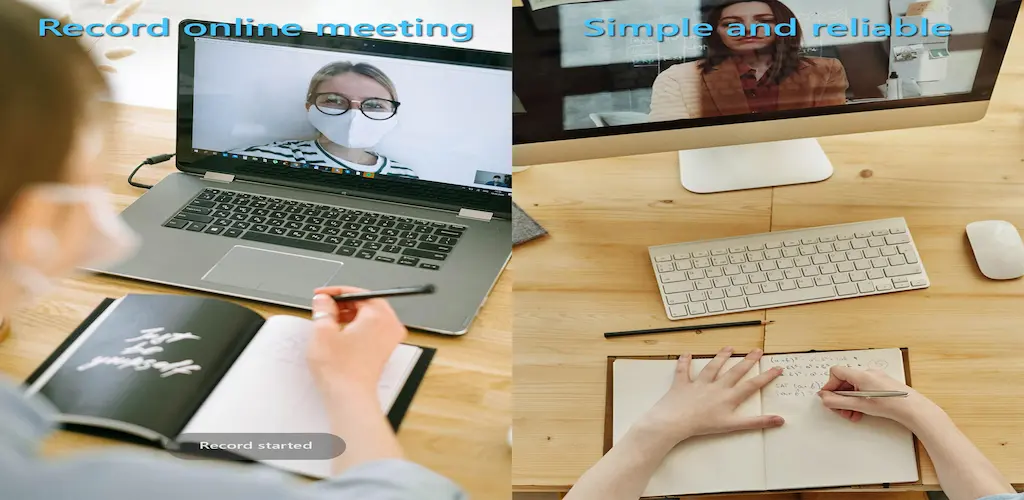Capture Every Word: Screen Recorder for Online Meetings and Live Streaming
Tired of missing key points from important meetings or presentations? Screen Recorder for Online Meeting and Live Streaming is the perfect solution for capturing your screen, voice, and even your face during online sessions. Whether you’re a student, a professional, or a content creator, this versatile app empowers you to record anything happening on your phone, making it a must-have tool for anyone who needs to capture their screen.
Record Everything: From Meetings to Games
More than just a screen recorder, Screen Recorder for Online Meeting and Live Streaming is a versatile tool that can record:
- Online Meetings: Capture lectures, webinars, and presentations with crystal-clear audio and video.
- Live Streaming: Share your gaming sessions, tutorials, or live performances with the world.
- Voice and Video Calls: Record important conversations, whether it’s a quick chat with a colleague or a video call with a loved one.
- Games: Capture your gaming skills and share your victories with friends.
The app’s intuitive interface makes it easy to record anything on your phone, regardless of the application you’re using.
Effortless Recording: A Floating Button for On-Demand Recording
Forget about complicated setups and cumbersome recording processes. Screen Recorder for Online Meeting and Live Streaming offers a simple and convenient way to record:
- Floating Button: A discreet floating button allows you to start and stop recording with a single tap, making it easy to capture exactly what you need.
- Direct Recording: Record directly from any app on your phone, including voice call, video call, game, and live streaming apps.
Control Your Recording: Customize Your Experience
Take full control of your recordings with these customizable settings:
- Resolution: Choose the desired resolution for your recordings, from standard definition to high-definition.
- Bit Rate: Adjust the bit rate to optimize your recording for storage space and file size.
- Frame Rate (FPS): Control the frame rate for smooth and clear video playback.
- Orientation: Choose the orientation of your recording, whether it’s landscape or portrait.
Internal Audio Recording: Capture Everything in Context
For Android 10 and above, you can record internal audio directly from your phone. This feature is perfect for capturing lectures, presentations, or meetings where you need to hear the speaker’s voice clearly.
FaceCam Feature: Record Yourself While You Record
Want to add a personal touch to your recordings? The FaceCam feature allows you to record your face alongside your screen, making your videos more engaging and informative.
Screen Recorder for Online Meeting and Live Streaming is the perfect tool for anyone who needs to capture their screen, voice, and even their face during online sessions. With its intuitive interface, customizable settings, and versatile features, it’s the ultimate solution for capturing your online experiences.
Download Screen Recorder for Online Meeting and Live Streaming today and start capturing your world!
Keywords: Screen Recorder, Online Meeting, Live Streaming, Android, Recording, Video, Audio, FaceCam, Floating Button, Resolution, Bit Rate, Frame Rate, Orientation, Internal Audio, Mobile, Capture, Share, Record, Educational, Professional, Gaming, Content Creation.